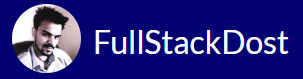Document Structure
In MongoDB, data is stored in a document-oriented format, and these documents are represented in BSON (Binary JSON) format. The document structure is similar to a JSON object but with additional data types for efficient storage and processing.
Understanding the document structure is crucial for designing a flexible and efficient database schema in MongoDB. Documents are the primary unit of data storage in MongoDB, and each document is stored as an entry in a collection. Collections in MongoDB are akin to tables in relational databases, but collections can store documents of varying structures.
1. MongoDB Document Structure
A document in MongoDB is a set of key-value pairs. The keys are strings, and the values can be a variety of data types, including strings, numbers, arrays, embedded documents, binary data, and more.
Basic Structure of a MongoDB Document
json
Copy code
{ "_id": ObjectId("60d5f8d8c174c83d5c8b53d5"), // Unique identifier (automatically generated if not provided) "name": "John Doe", // Field: key-value pair "age": 30, // Field: key-value pair "address": { // Embedded document (nested object) "street": "123 Main St", "city": "New York", "zip": "10001" }, "isActive": true, // Field: boolean value "hobbies": ["reading", "traveling"], // Field: array of values "createdAt": ISODate("2024-11-03T12:00:00Z") // Field: date }
Key Points:
_id: Every document in MongoDB has an_idfield which is a unique identifier. If you don’t provide one, MongoDB generates anObjectIdautomatically. You can customize the_idfield if needed.- Key-Value Pairs: MongoDB documents are represented as key-value pairs where the key is a string and the value can be any of a variety of data types, including arrays, other documents (nested documents), or even binary data.
- Data Types: MongoDB supports multiple data types for values in documents such as strings, integers, dates, arrays, embedded documents, and more.
- Embedded Documents: A document can contain embedded documents, allowing you to model complex hierarchical data structures (e.g., customer details with orders and products).
- Arrays: MongoDB allows arrays as values. You can store a list of values or a list of embedded documents within an array.
2. BSON (Binary JSON)
MongoDB uses BSON (Binary JSON) as its data format. BSON is a binary-encoded serialization format that extends JSON’s flexibility by supporting additional data types such as ObjectId, Date, Binary data, and Decimal128. BSON allows MongoDB to store data efficiently while supporting high-performance queries.
- BSON vs. JSON: BSON has all the features of JSON, but it supports more data types and is more efficient in terms of storage and performance. For example, BSON has
ObjectIdfor unique identifiers, andDatefor storing date values.
BSON Data Types:
ObjectId: A unique 12-byte identifier automatically created by MongoDB for the_idfield.Date: Date objects used to store timestamps.Binary: Binary data, often used for storing files, images, or other binary objects.Decimal128: High-precision decimal values.MinKeyandMaxKey: Special values used in range queries.
3. Fields and Values in Documents
Documents can contain many different types of fields, and MongoDB allows various data types as values.
Common MongoDB Data Types
- String: A sequence of characters.jsonCopy code
"name": "John Doe" - Number: Integer or floating-point numbers.jsonCopy code
"age": 30 - Boolean: True or false value.jsonCopy code
"isActive": true - Date: Stores date and time.jsonCopy code
"createdAt": ISODate("2024-11-03T12:00:00Z") - Array: An ordered list of elements.jsonCopy code
"tags": ["technology", "MongoDB", "NoSQL"] - Object (Embedded Document): A document inside another document (nested structure).jsonCopy code
"address": { "street": "123 Main St", "city": "New York", "zip": "10001" } - ObjectId: A special type for unique identifiers. MongoDB automatically generates these when you insert a document unless you provide your own.jsonCopy code
"_id": ObjectId("60d5f8d8c174c83d5c8b53d5") - Null: Represents a null value.jsonCopy code
"middleName": null - Binary Data: Stores binary data such as images or files.jsonCopy code
"profilePicture": BinData(0,"base64string")
4. Embedded Documents (Nested Documents)
MongoDB allows you to nest documents within other documents, allowing you to model complex relationships in a single record. This approach is useful when related data is frequently accessed together and is not expected to change independently.
Example of Embedded Documents:
json
Copy code
{ "_id": ObjectId("60d5f8d8c174c83d5c8b53d5"), "name": "John Doe", "address": { "street": "123 Main St", "city": "New York", "zip": "10001" }, "orders": [ { "orderId": ObjectId("60d5f8d8c174c83d5c8b53d6"), "product": "Laptop", "quantity": 1, "price": 999.99 }, { "orderId": ObjectId("60d5f8d8c174c83d5c8b53d7"), "product": "Smartphone", "quantity": 2, "price": 499.99 } ] }
In this example, the address and orders are embedded documents within the users document. Embedding works best when the embedded data is tightly coupled to the parent document (e.g., a user’s orders or address).
5. Arrays in Documents
Arrays allow you to store multiple values in a single field, which can be particularly useful for fields like tags, comments, or other lists of related data.
Example of Array:
json
Copy code
{ "_id": ObjectId("60d5f8d8c174c83d5c8b53d5"), "name": "John Doe", "tags": ["developer", "MongoDB", "JavaScript"] }
Arrays can also contain nested documents:
json
Copy code
{ "_id": ObjectId("60d5f8d8c174c83d5c8b53d5"), "name": "John Doe", "orders": [ { "orderId": ObjectId("60d5f8d8c174c83d5c8b53d6"), "product": "Laptop", "quantity": 1, "price": 999.99 }, { "orderId": ObjectId("60d5f8d8c174c83d5c8b53d7"), "product": "Smartphone", "quantity": 2, "price": 499.99 } ] }
6. Modifying Documents
MongoDB provides several operators for modifying documents, such as $set, $unset, $push, $pull, and $addToSet. These operators allow you to update nested data, arrays, or individual fields within documents.
Examples of Document Modifications:
- Set a field:javascriptCopy code
db.users.updateOne( { "_id": ObjectId("60d5f8d8c174c83d5c8b53d5") }, { $set: { "address.city": "Los Angeles" } } ); - Add to an array:javascriptCopy code
db.users.updateOne( { "_id": ObjectId("60d5f8d8c174c83d5c8b53d5") }, { $push: { "tags": "MongoDB Advanced" } } ); - Remove an element from an array:javascriptCopy code
db.users.updateOne( { "_id": ObjectId("60d5f8d8c174c83d5c8b53d5") }, { $pull: { "tags": "JavaScript" } } );
7. Using the _id Field
MongoDB automatically generates a unique _id field for each document if you don’t specify one. The _id field is indexed, making it the default field used for searching or identifying documents.
Custom _id Field:
You can also provide your own _id field if you want to control the identifier, but it must be unique within the collection.
json
Copy code
{ "_id": "user123", "name": "John Doe" }