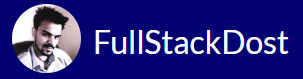PHP Date and Time
In PHP, working with dates and times is common for various web applications, especially those involving scheduling, event management, or time-sensitive operations. PHP provides a variety of functions and classes for working with dates and times. Here’s an overview of how to work with dates and times in PHP:
- Date Formatting: PHP’s
date()function is used to format a timestamp or a DateTime object into a human-readable date and time representation. You can specify the desired format using format codes likeYfor the year,mfor the month,dfor the day,Hfor the hour,ifor the minute,sfor the second, and others.echo date("Y-m-d H:i:s"); // Output: Current date and time in YYYY-MM-DD HH:MM:SS format
- Getting Current Timestamp: PHP’s
time()function returns the current Unix timestamp (number of seconds since the Unix Epoch).echo time(); // Output: Current Unix timestamp
- Converting String to Timestamp: You can use PHP’s
strtotime()function to convert a date/time string into a Unix timestamp.$timestamp = strtotime("2024-04-01 12:00:00"); echo $timestamp; // Output: Unix timestamp for April 1, 2024, 12:00:00 PM
- Creating DateTime Objects: PHP’s DateTime class allows for more robust manipulation of dates and times. You can create DateTime objects representing specific dates and times, and then perform various operations on them.
$datetime = new DateTime("2024-04-01"); echo $datetime->format("Y-m-d"); // Output: 2024-04-01
- Manipulating Dates and Times: DateTime objects provide methods for adding or subtracting intervals, modifying date components, and performing other date/time calculations.
$datetime = new DateTime("2024-04-01"); $datetime->modify("+1 day"); // Add 1 day echo $datetime->format("Y-m-d"); // Output: 2024-04-02
- Timezones: PHP’s DateTime class supports working with timezones. You can set the timezone for a DateTime object using the
setTimezone()method.$datetime = new DateTime("now", new DateTimeZone("America/New_York")); echo $datetime->format("Y-m-d H:i:s"); // Output: Current date and time in New York timezone
- Date Arithmetic: PHP provides functions like
date_add()anddate_sub()for performing date arithmetic.$datetime = new DateTime("2024-04-01"); date_add($datetime, date_interval_create_from_date_string("1 day")); // Add 1 day echo $datetime->format("Y-m-d"); // Output: 2024-04-02
- Comparing Dates: You can compare DateTime objects using comparison operators like
<,>,<=,>=,==, and!=.$date1 = new DateTime("2024-04-01"); $date2 = new DateTime("2024-04-02"); if ($date1 < $date2) { echo "Date 1 is earlier than Date 2"; }
These are some of the basic operations you can perform with dates and times in PHP. PHP’s date and time functions and classes provide a rich set of features for handling various date/time-related tasks efficiently in your web applications.