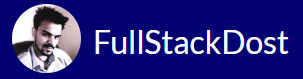PHP File Handling
In PHP, file handling refers to reading from and writing to files on the server’s file system. PHP provides a variety of functions for performing file operations. Here’s an overview of how to work with files in PHP:
- Opening a File: You can open a file using the
fopen()function, which takes two arguments: the file path and the mode (e.g., “r” for read, “w” for write, “a” for append).$file = fopen("example.txt", "r") or die("Unable to open file!");
- Reading from a File: You can read from a file using functions like
fgets(),fgetc(), orfread().// Read a line from the file $line = fgets($file); // Read a character from the file $char = fgetc($file); // Read the entire contents of the file $content = fread($file, filesize("example.txt"));
- Writing to a File: You can write to a file using functions like
fwrite().$file = fopen("example.txt", "w") or die("Unable to open file!"); fwrite($file, "Hello, World!"); fclose($file);
- Appending to a File: You can append to a file using mode “a” when opening the file.
$file = fopen("example.txt", "a") or die("Unable to open file!"); fwrite($file, "Hello, World!"); fclose($file);
- Closing a File: Always remember to close the file using the
fclose()function after you’re done with it to release system resources.fclose($file);
- Checking End-of-File: You can check if you’ve reached the end of the file using the
feof()function.while (!feof($file)) { // Read lines from the file }
- Deleting a File: You can delete a file using the
unlink()function.unlink("example.txt");
- File Permissions: You can set file permissions using the
chmod()function.chmod("example.txt", 0644); // Read/write for owner, read for others
- File Size: You can get the size of a file using the
filesize()function.$size = filesize("example.txt");
- Checking File Existence: You can check if a file exists using the
file_exists()function.if (file_exists("example.txt")) { // File exists }
These are some of the basic file handling operations you can perform in PHP. PHP’s file handling functions provide a flexible and powerful way to interact with files on the server’s file system, allowing you to read, write, and manipulate file contents as needed in your web applications.