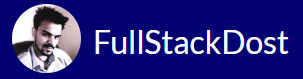PHP File upload
Uploading files in PHP allows users to submit files (such as images, documents, or videos) to a web server. Here’s a step-by-step guide on how to handle file uploads in PHP:
1. Create an HTML Form:
Create an HTML form with the enctype="multipart/form-data" attribute to allow file uploads.
Example:
<form action="upload.php" method="post" enctype="multipart/form-data">
<input type="file" name="fileToUpload" id="fileToUpload">
<input type="submit" value="Upload File" name="submit">
</form>
2. Handle File Upload in PHP:
In the PHP script specified in the form’s action attribute, handle the file upload process.
Example (upload.php):
<?php
if ($_SERVER["REQUEST_METHOD"] == "POST" && isset($_FILES["fileToUpload"])) {
$targetDirectory = "uploads/";
$targetFile = $targetDirectory . basename($_FILES["fileToUpload"]["name"]);
$uploadOk = true; // Check if file already exists
if (file_exists($targetFile)) {
echo "Sorry, file already exists."; $uploadOk = false;
}
// Check file size (limit to 5MB)
if ($_FILES["fileToUpload"]["size"] > 5 * 1024 * 1024) {
echo "Sorry, your file is too large.";
$uploadOk = false;
}
// Allow only specific file formats (e.g., jpg, png, pdf)
$allowedFormats = array("jpg", "png", "pdf");
$fileExtension = strtolower(pathinfo($targetFile, PATHINFO_EXTENSION));
if (!in_array($fileExtension, $allowedFormats)) {
echo "Sorry, only JPG, PNG, and PDF files are allowed."; $uploadOk = false;
}
// Check if $uploadOk is set to false by an error
if ($uploadOk == false) {
echo "Sorry, your file was not uploaded."; // If everything is ok, try to upload file
} else {
if (move_uploaded_file($_FILES["fileToUpload"]["tmp_name"], $targetFile)) {
echo "The file " . basename($_FILES["fileToUpload"]["name"]) . " has been uploaded.";
} else {
echo "Sorry, there was an error uploading your file.";
}
}
} ?>
Explanation:
- The PHP script checks if the request method is POST and if a file has been uploaded.
- It sets a target directory for storing uploaded files and checks various conditions before allowing the upload.
- Conditions include checking if the file already exists, its size, and its format.
- If the file passes all checks, it is moved from the temporary location to the target directory.
File Upload Security:
- Always validate and sanitize user input to prevent security vulnerabilities such as directory traversal and file injection attacks.
- Store uploaded files outside the web root directory to prevent direct access.
- Limit the file types, sizes, and names allowed for upload.
- Consider using a security library or framework for additional protection.
By following these steps and best practices, you can securely handle file uploads in PHP and allow users to submit files to your web application.